Businesses need customers, which means businesses need CRM software. What is CRM software and what must it have to be the right one? Acumatica’s VP of Product Management has the answers.
Customers are the life blood of any business. It doesn’t matter how good your product or service is, if you don’t have customers, you don’t have a business. Thus, attracting and keeping customers should be the top priority, and customer relationship management or CRM software is specifically designed with these objectives in mind.
According to Grand View Research, the 2020 market size for CRM was valued at USD 43.7 billion, is expected to have a compound annual growth rate (CAGR) of 10.6% from 2021 to 2028, and is trending towards a higher demand for Software as a Service (SAAS) deployment. As such, growing or established organizations that have yet to invest in cloud-based customer management software or organizations that are relying on legacy solutions may see their ability to compete in the digital economy decline significantly.
If you’re in the market for CRM software or just realized you should be, there are certain ‘must haves’ to look for. If you already have a CRM solution, then you’ll want to make sure it has the ‘must haves’ (and move on if it doesn’t).
First, what is a CRM solution?
Most people nowadays know what CRM software is, but not everybody. Plus, it’s always best to explain exactly what something is before discussing what it needs.
Technopedia writes that “CRM works to ensure that all customer-interfacing organizational functions (i.e., sales, marketing, technical support) are efficient and synchronized, ensuring that former and potential customers are adequately and appropriately served.”
Acumatica’s Aliya Rakimgulova, Sr. Director, Global Technical Support at Acumatica, adds her own definition in Better Data, Better Support: Boost Customer Satisfaction with the Right CRM, writing, “CRM, or Customer Relationship Management, is software that manages leads, contacts, opportunities, customer accounts, and customer cases. It is a powerful customer service tool for businesses of all sizes and in all industries. As a customer service tool, it aids in increasing your customer service levels, which leads to increased customer satisfaction and loyalty. And increased customer loyalty leads to increased profitability.”
With CRM software, businesses manage the customer lifecycle within one complete solution. The marketing team, which is at the top of the marketing funnel, gathers, vets, and passes on leads. The sales team turns the leads into opportunities, qualifying them and then submitting proposals. The support team assists with requests and concerns once the customer is on board. They can all use the CRM solution to store customer data (e.g., contact information, lead information, quotes, requests, emails, and more) and utilize it throughout the process, from lead to closed deal.
Case information, reports, and emails that have been generated through each part of the customer lifecycle are available to everyone, providing a 360-degree view of the business.
The 4 ‘must haves’ of CRM
How do you know which customer management software is right for your business? The right CRM must:
1. Be embedded within a cloud-based ERP solution
Unlike separate CRM and ERP solutions (which are expensive to build and maintain), an integrated CRM ERP solution’s accounting, sales, manufacturing, distribution, field service, construction (and more) data is stored, managed, synchronized, analyzed, and distributed in real time from a single source of truth. It doesn’t require organizations to undergo complex integrations that involve synching data nor bolting on a business intelligence engine on top of it.
The seamless integration of CRM within a cloud ERP solution results in a single database that can be accessed by every employee with one click of a button, upping the ERP usability factor exponentially.
2. Offer a 360-degree-view of customers
The single data base affords employees across the organization with a consolidated view of customer records. Written quotes, invoices, and support cases—they’re all available within one system, which provides a 360-degree-view of customer records and activities. You can also track campaign expenses and revenue, display lead analysis and lead response time metrics, see marketing email deliverability (clicks, opens, unsubscribes), respond to customer requests rapidly through the sales cycle (including forecasting and demand planning), share information with every team member, and so much more.
3. Provide integrated sales quotes
Implementing a CRM ERP leads to integrated sales quotes. Users have access to inventory, costs, and prices that are based on ERP data. Address information for contacts—even if there is more than one address—flows between the business account and contact forms. Additionally, users can create multiple quotes for a single opportunity, and when an offer is accepted, a sales order and invoice (in Acumatica 2021 R2) can be created based on the quote.
4. Include a customer self-service portal (for account management, support, shipment tracking, ordering and other features)
People are now purchasing much of their goods and services online. In fact, eCommerce sales in 2020 exceeded 4.2 trillion U.S. dollars worldwide. This ease of service is now spilling over into customer service, with consumers expecting to be able to get answers, express their opinions, and return items online too. Part of this expectation is the availability of a self-service portal, which customers can utilize to enter support cases without having to make a phone call or send an email that may not engender an immediate response.
Finding the ‘must have’ CRM solution
Researching, evaluating, and choosing the best CRM solution for your business is not a light undertaking. It helps when those with personal experience offer their opinions on what is and is not a good choice, like Power Storage Solutions.
A business that offers DC-power back-up systems, which they install and service for Data Centers, Telecommunications, Utilities, and Petrochemical companies, Power Storage Solutions was running on five best-in-class systems that were a “nightmare” to integrate. They wanted one business management solution, and consulting firm Client’s First led them to Acumatica Cloud ERP.
More about Acumatica CRM
Built into Acumatica from our cloud ERP solutions’ inception, Acumatica Customer Management is not an afterthought. The integrated content management solution puts all customer records in front of all team members for a 360-degree-view of all business activities, from financials and marketing to sales and service and beyond.
Acumatica has the four ‘must-haves’ with our embedded CRM solution, 360-degree-view, integrated sales quotes, and customer self-service portal. To learn more about Acumatica’s cloud ERP software, contact our experts today.
Taken from: The 4 ‘Must Haves’ of the Right CRM – Acumatica Cloud ERP