We are releasing two features to BigCommerce B2B Edition: support for Multi-Storefront, and the Buyer Portal customer interface.
Manage Your B2B Storefronts In One Place
In November 2022, we launched B2B Edition’s multi-storefront capabilities in Closed Beta. This provided merchants the ability to provide storefront specific functionality to support B2B, B2C, and hybrid use cases across multiple channels from one control panel.
Now that Multi-Storefront is available to all B2B Edition users, you can easily launch and manage multiple storefronts from a single BigCommerce back-end across brands, locales, and customer segments at a much lower operational cost and complexity than with separate stores. Additionally, you can use B2B Edition’s storefront-specific settings to create unique B2B buyer experiences in each of your storefronts.
Optimize Your B2B Buyer Experience
The new B2B Edition Buyer Portal brings the most modern B2B buyer experience of any ecommerce platform to BigCommerce merchants, allowing you to automate administrative processes while streamlining the buyer-merchant relationship to more efficiently manage orders, quotes and workflows to reduce operational burden and influence customer loyalty and conversion.
In addition to the existing B2B customer tools, the Buyer Portal allows you to quickly customize the buyer portal experience to match your brand and business process. Some of these configurations include:
- B2B account portal — personalize the colors and branding of the Buyer Portal in your storefront with new design settings
- Account registration forms — specify whether B2C customers, B2B buyers, or both can apply for a personal or business account, require approval of new Company registrations, and customize the information fields on each registration form
- Login page — configure page text, button colors, and custom HTML regions on the login page used by B2C and B2B customers in your storefront
- Action buttons — alter the color, text, location, and visibility for for your storefront quote and shopping list buttons
- Control functionally by channel — create unique experiences per B2B channel with storefront- specific Buyer Portal controls
These features are theme agnostic, allowing you to configure a unique experience for each of your storefronts with any BigCommerce theme.
Activating B2B Edition On Additional Storefronts
Whether you created your store with our B2B Edition package or installed B2B Edition on an existing store, you can enable B2B Edition on multiple native storefronts by reaching out to your Customer Success Manager and requesting for it to be provisioned. Note that support for Headless storefronts is currently in Closed Beta. Fill out this form if you would like to participate.
After provisioning is complete, go to Settings › Storefronts in your B2B Edition dashboard and select Activate B2B from the Action menu next to the desired storefronts. Once activated, you can begin offering B2B customer features and tools on your storefronts.
Enabling the B2B Edition Buyer Portal
Starting on May 1st, 2023, the Buyer Portal will be automatically configured if you create a store with the B2B Edition package or install the B2B Edition app on an existing store. You can customize page styling, add your store logo, and specify which features your customers can access from your B2B Edition settings.
If you are a current B2B Edition user, the Buyer Portal experience will be available upon request in the coming weeks. We will provide information on how you can request the Buyer Portal for your store in an upcoming Product Blog post.
Note that the Buyer Portal does not currently support invoice payment. This functionality will be included in a future release. For more information on the Buyer Portal and B2B customer features, see our B2B Edition User Guide in the Help Center.
B2B Edition’s Multi-Storefront features allow you to manage customers, submit quotes, and generate invoices for all of your native storefronts in one place. With the Buyer Portal, you can offer an efficient, modern buyer experience to your storefront, all without disrupting the custom design and functionality of your theme. Expand your B2B potential with multiple B2B Edition storefronts and the Buyer Portal today!
Taken from: https://support.bigcommerce.com/s/blog-article/aAn4v000000Tf4KCAS/multistorefront-support-the-buyer-portal-in-b2b-edition?language=en_US